Getting feedback from Your Personal Trainer
How to upload your pics and videos
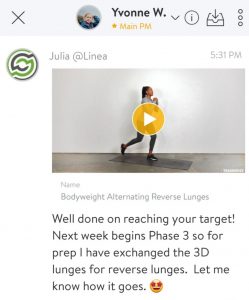
It is my job to make sure you are working at just the right level to progress to everything you can achieve. Messaging me with feedback on how you are doing is great, we can make updates and changes from here. It also helps to have your video or picture uploads too! I can spot where you can uncover a little extra strength or awareness and progress you further.

The challenge in this pose (Trikonasana) for my client is in bringing the body into one plane. An indication of this is how the weight is felt on that front foot. The adjustment has only shifted his alignment 1-2″ but is much harder work and more challenging to the core.
How to upload your progress pics and videos
Filming your practice
You will need:
- a phone that can record videos
- a tripod would make things easier than propping your phone on a shelf

- Set the phone up on a tripod or on a shelf.
- Flip the lens so that you can see yourself on the screen (look for something like the camera icon). Or have a willing partner do the filming for you.
- Choose your drills, asanas or sequences and film short, 5-30 second videos.
uploading via the Linea app
Upload photos
To upload photos, simply select the ‘pick photo from gallery option’ . If you do not have a remote control for your camera or someone that is around to take your photos, you can take screenshots of your videos and upload those as photos.
You will need:
a phone that can record videos
a tripod would make things easier than propping your phone on a shelf
a phone that takes screenshots (if you want to upload pics rather than videos)
Taking Screenshots
It is easy to take a screenshot – an image of what is displayed on your phone (whether it is the homescreen, a photo or copy of a text message). It usually involves pressing two of the main buttons on your phone simultaneously or in brief succession.
The examples here are an Iphone and Samsung. Google how to screenshot for your particular make and model.


Photos are also a great way to demonstrate your progress. You can upload a photo at the start of your training onto the linea app and can add to these in intervals to show progress in posture, flexibility and strength.
I look forward to seeing your photos and videos!
